Microsoft Teams Telephony on a New Level!
With Roger365 Contact Center for Microsoft Teams, you professionalize your telephony. And this at an affordable price that is also attractive for SMEs. It adds features such as agent calls, supervisor, and reports, all seamlessly integrated into Microsoft Teams. You can also integrate your CRM (e.g., HubSpot, MS Dynamics, Salesforce) in no time. This will improve customer satisfaction and increase efficiency for your employees. Make Microsoft Teams your central omni-channel solution!


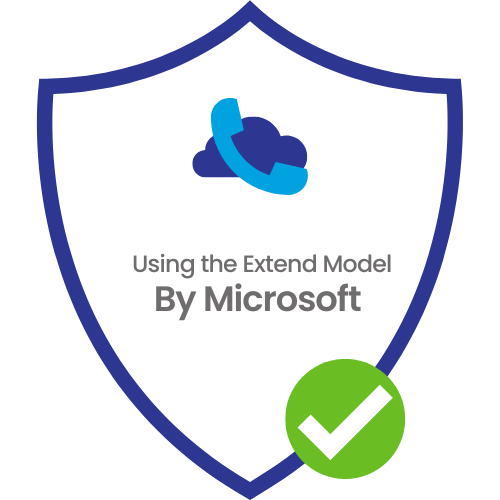
Teams Becomes a Contact Center with CRM Integration
Call Control
The Roger365 Admin Center is your command center. Build your own call flow with queues, interactive voice response (IVR), and much more. Stay flexible and create your own voice prompts (text-to-speech, even in Swiss German). Get support for your Teams calls through automatic call distribution (ACD). Opt for skill-based routing to deploy your agents according to their skills.
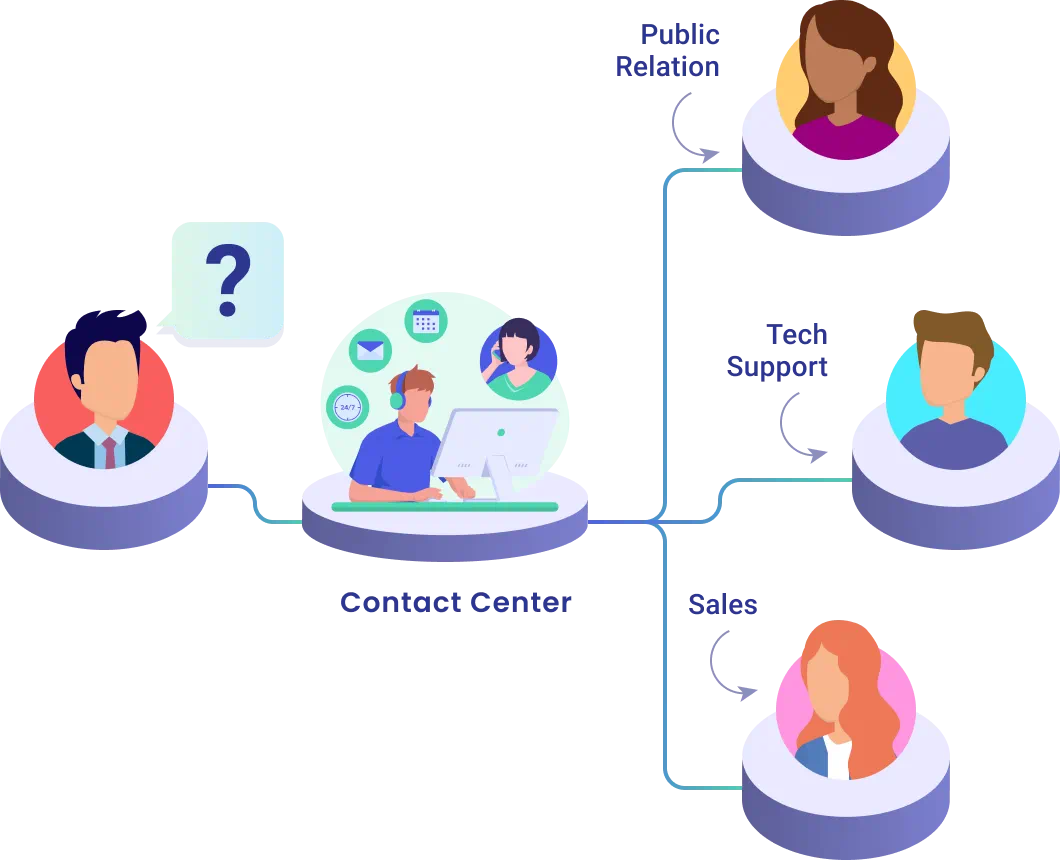
Agent View
Your agents can now represent your company in the best possible way. With the Roger365 Teams app, they have a 360° customer view, real-time insights into the queue, and many other pieces of information right at their fingertips. Call handling with Teams becomes easier thanks to simplified transfers. With After Call Work (ACW), agents can complete administrative tasks and start a new conversation unburdened. With CRM integration (e.g., HubSpot), agents can see which contact is calling. Unknown contacts can be captured directly. In addition, you can create CRM notes, tickets, and tasks without detouring from the Microsoft Teams interface.
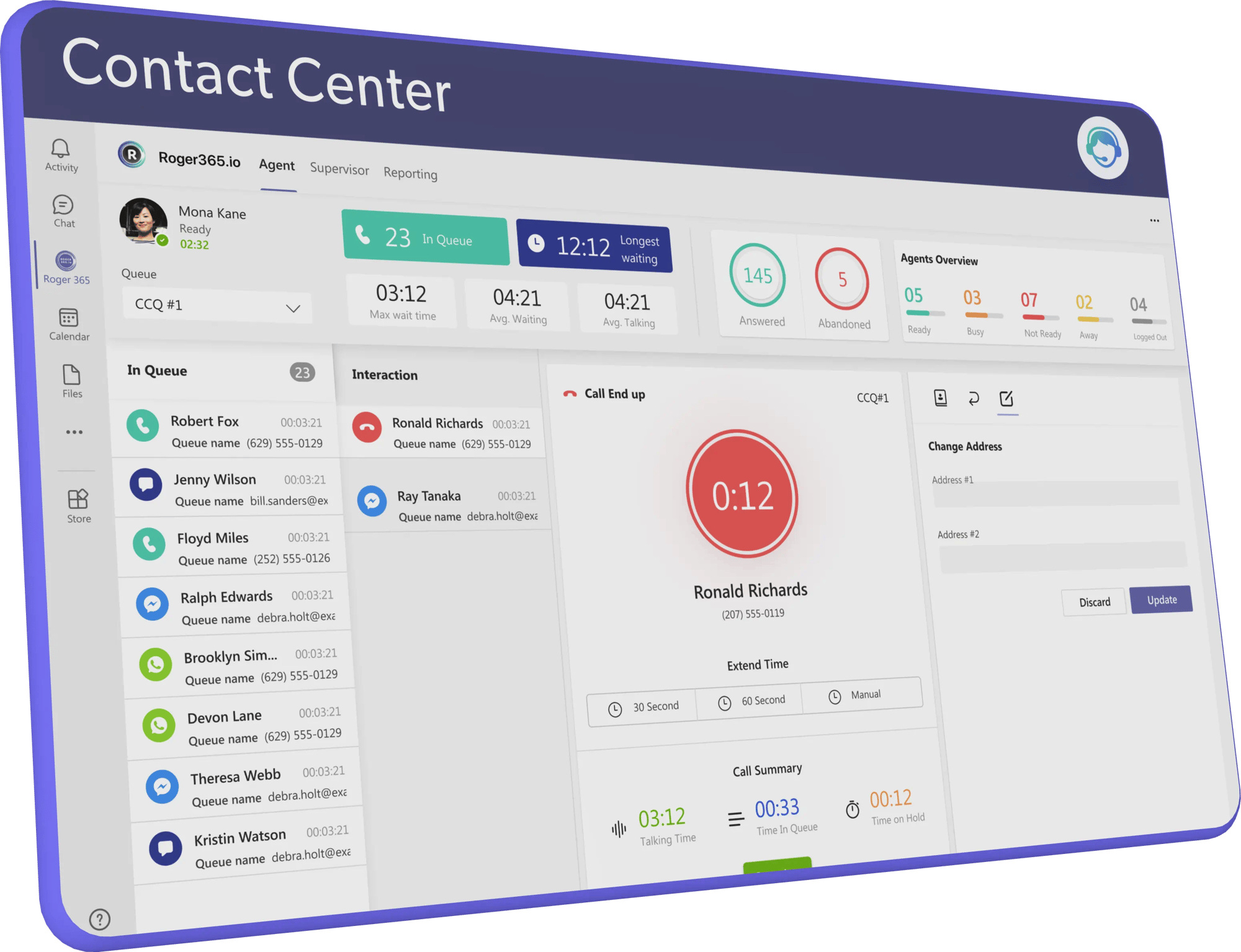
Supervisor
With the Supervisor View, selected individuals can help train and motivate call center employees to provide excellent customer support. Supervisors have the ability to monitor the live queue and call center statistics. If necessary, supervisors can intervene in the Teams call. They can change the status of agents or add them to additional lines. They can also join the conversation or use the whisper function to discreetly assist the agent.
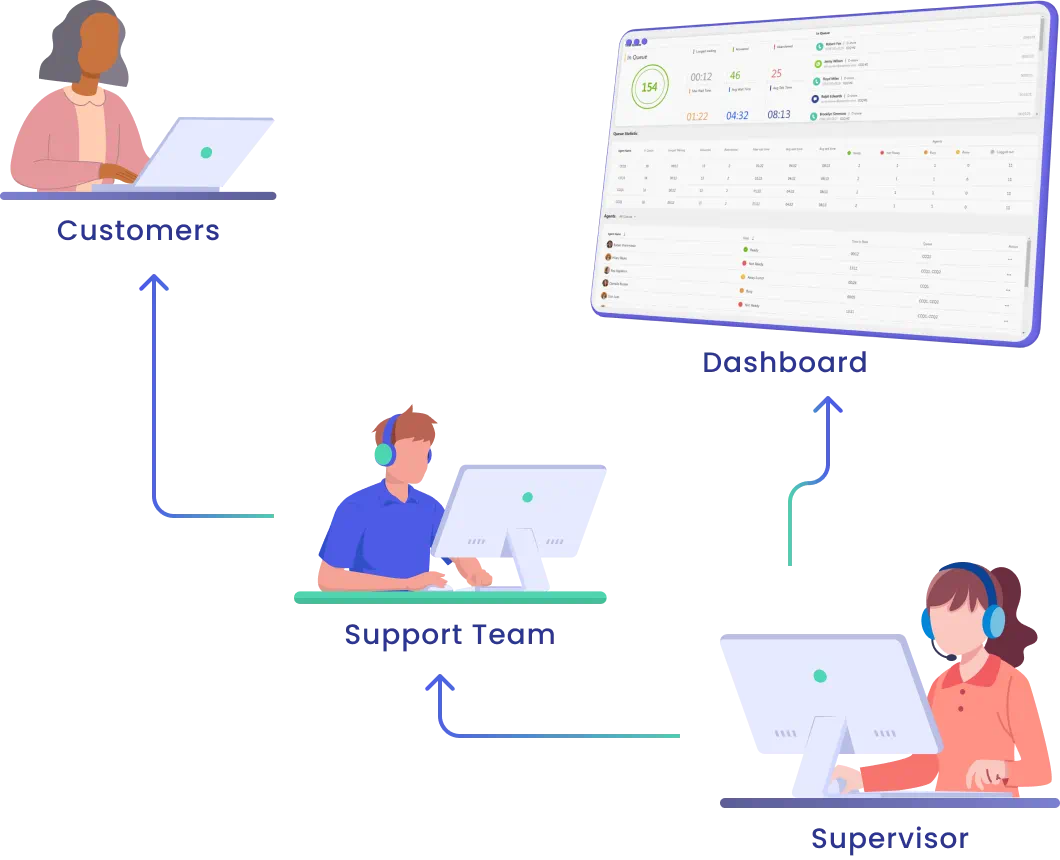
Reporting
The key to improving your business is understanding how your organization operates. With the Roger365 Reporting Module, you gain the necessary insights to make data-driven decisions. You can view all essential historical KPIs—holistically, per line, or per employee. Heatmaps provide a better understanding of peak times and other trends. You can even delve into the details to see how individual agents are performing based on call summaries and logs. All statistical data is exportable as well.
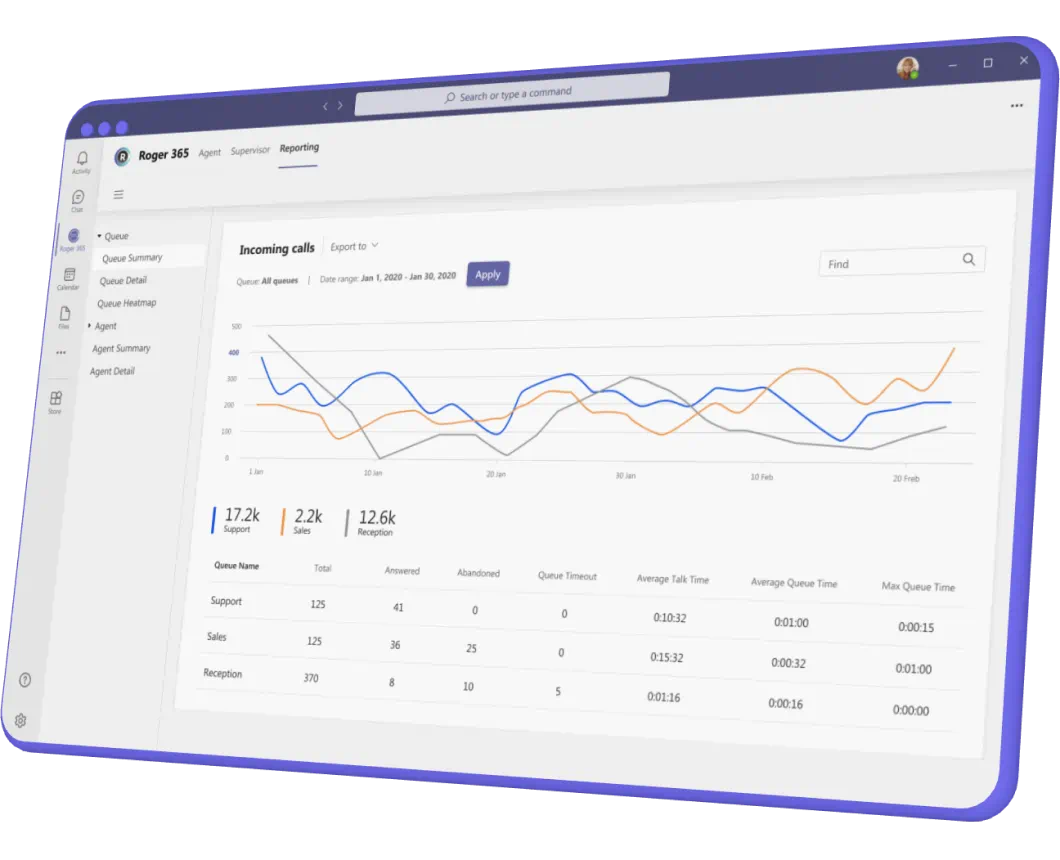
Integration of CRM, ERP & MS Power Platform
By integrating your ERP or CRM (e.g., HubSpot, Microsoft Dynamics, Salesforce, TopDesk, Zoho), you enhance customer loyalty and optimize your business processes.
You can also integrate Microsoft Power Platform and leverage Power BI to draw additional statistics for data-driven decisions. Or automate repetitive processes through Power Automate. With Virtual Agents, you can create call scripts to assist agents during conversations. And much more.
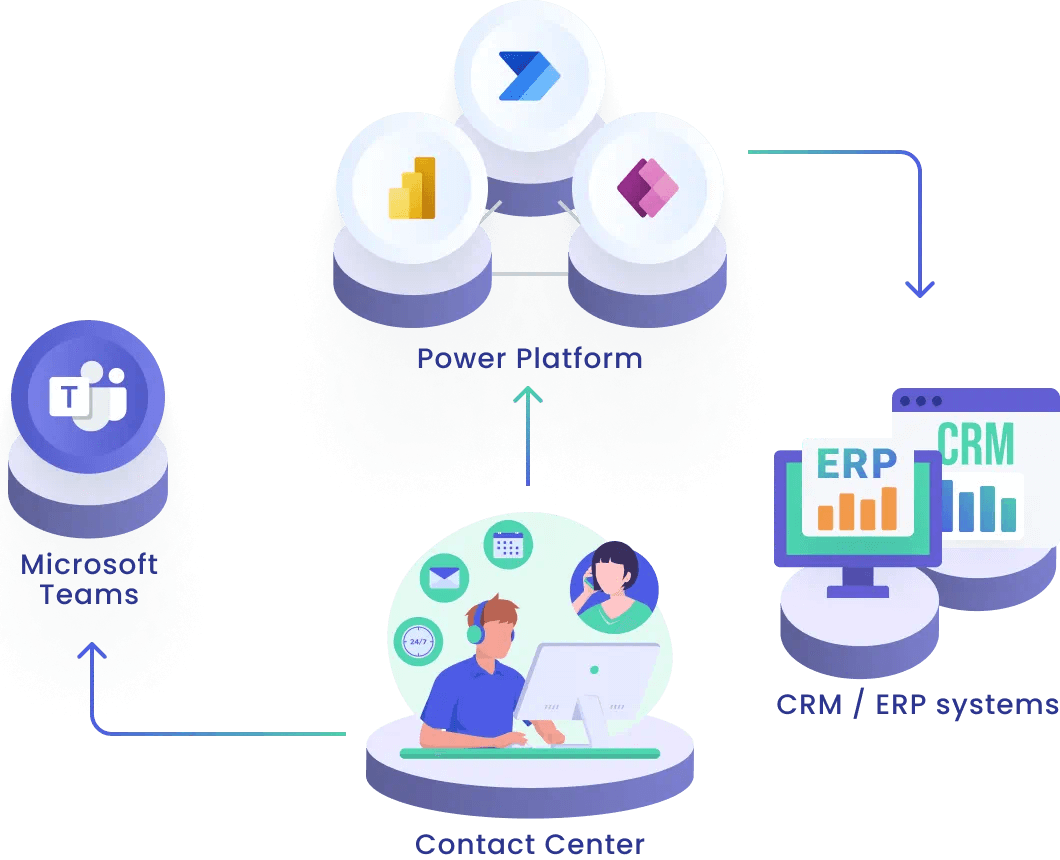
Benefits of Roger365
- Natively integrated into Microsoft Teams
- Certified by Microsoft
- All-in-one solution (telephony, contact center, chat, and CRM) for a 360° customer view and efficient processes
- Attractive pricing, especially for SMEs
- Utilize CRM functions directly during calls
- Quick setup and onboarding of Teams Phone Add-ons
- Integratable messenger and chat (Webchat, WhatsApp, Facebook, etc.)







