ChiliDataWarehouse® connects your HubSpot environment with a secure SQL database in Switzerland, EU or worldwide.
Do you work with HubSpot on a daily basis - but when it comes to analyses, compliance or data security, are you reaching your limits?
With ChiliDataWarehouse®, you can store your HubSpot data automatically in an SQL database in the MS Azure Cloud. Hosting in Azure Cloud means you remain independent. You increase your data security and make your data directly usable for business intelligence.
All relevant objects - from contacts and deals to custom objects - are regularly extracted and stored in a centralised data structure. They are separated by object type and organised in logically linked tables - ideal for evaluations and analyses.
Result: Your HubSpot data is available to you exactly where you need it. Independent of time and location.
This means you have access to your current HubSpot data at any time - outside of HubSpot itself.
Your benefits
Costs & flexibility
- Affordable solution for SME
- Various subscription models for individual requirements
Easy handling
- Set up quickly - ready for use in just a few hours
- Connect data from HubSpot to other systems centrally
- Direct access via SQL - independent of HubSpot
Data security & compliance
- Regular, automatic backups
- Hosting exclusively in the MS Azure Cloud
- DSG-, DSGVO- and GDPR-compliant
Strategic benefit
- Seamless integration into all common BI tools
- Data-driven automation for more efficient processes and AI applications
- Informed decisions thanks to a centralised, structured database
Your technical advantages in a nutshell
-
Central SQL database for all HubSpot data
-
Automatic backups every 6, 12 or 24 hours
-
Hosted in the MS Azure Cloud (CH, EU or worldwide)
-
Compatible with all common BI tools
-
Fast integration without development effort
-
Access via connection string (backend)
Your benefits in a nutshell
-
Full data access
-
Fast setup
-
Data sovereignty & compliance
-
Perfect basis for AI and automation
-
Dashboard for measuring your marketing KPIs
Three service packages, tailored to your requirements
- Update of HubSpot data
every 24 hours
- EUR 990.-/year (excl. VAT)
- Free for 2 weeks
- Update of HubSpot data every 12 hours
- 1 instant backup per day
- EUR 1'190.-/year (excl. VAT)
- Free for 2 weeks
Favorit
- Update of HubSpot data every 6 hours
- Up to 3 instant backups per day
- EUR 1'490.-/year (excl. VAT)
- Free for 2 weeks
Joël Ruh
CDO Sky-Frame AGThe ChiliDataWarehouse impresses with its simple setup and clearly structured data architecture. All relevant data objects are clearly linked to each other, which enables reliable and transparent analyses. Access via Excel or Power BI works smoothly and without technical overheads. The ability to trigger manual data uploads is particularly helpful - an ingenious advantage, especially in the development phase of dashboards or in test scenarios.

Roger Meili
CEO Chili Digital AGeBook Systemintegration
Wie Sie in neun Schritten eine erfolgreiche Integrations-Strategie entwickeln.
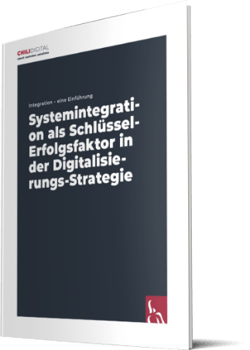
Das eBook enthält folgende Informationen:
- Was ist unter Systemintegration zu verstehen?
- Wie kann Systemintegration bei der digitalen Transformation helfen?
- Was sind die Vorteile der Systemintegration?
- Was sind die Unterschiede der verschiedenen Integrationsformen?
- Was ist eine REST-API und wie funktioniert es?
- Beispiel für die konkrete Umsetzung
Warten Sie nicht länger und holen Sie sich das kostenlose eBook «Systemintegration als Schlüssel-Erfolgsfaktor in der Digitalisierungs-Strategie». Einfach Formular ausfüllen, absenden und profitieren!
